

How To get a free sample?
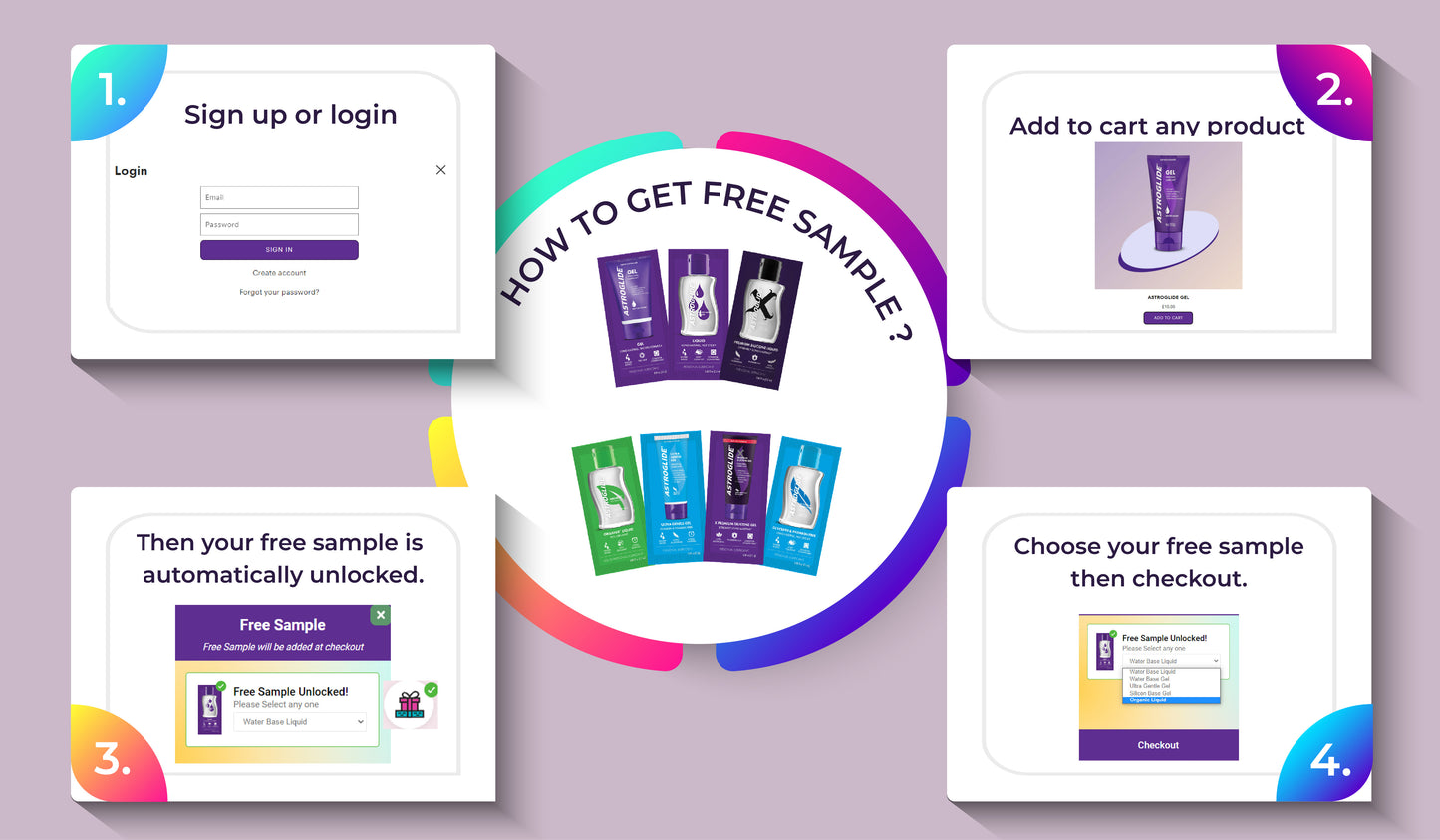
Sign up or log in
A. Click here to access the website.
B. If you want a FREE SAMPLE you must SIGN UP.
C. Once you have reached the homepage, click on the "sign up" or "log in" button.
D. Please enter your email address if you are registering; otherwise, enter your email address and password if you are logged in.
Add to the cart any product
A. Select the product you are interested in purchasing from the website.
B. Select the product you wish to view and select the appropriate options (for example, quantity) by clicking on it.
C. Click on the "add to cart" button to place the product in your cart.
D. You can only get ONE FREE SAMPLE per ORDER.
Unlock your free sample
A. After adding at least one product to your cart, you will get a notification that your free sample has been made available.
B. Refresh the page if you do not see a notification or message.
C. If you are still unable to unlock your free sample, please contact customer support.
Choose your free sample and checkout
A. Your free sample will be unlocked once it has been unlocked. Choose the sample you would like to receive.
B. Select the Free Sample Pack link to view the available samples.
C. Choose the sample you want and click on the "checkout" button.
D. A free sample is automatically added to your order on the checkout page.
